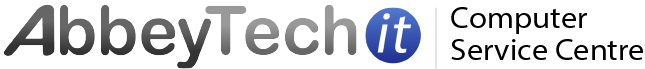AbbeyTech guide to buying a Gaming PC
Buying a Gaming PC can be a daunting task. We have been building Custom Gaming PC’s for 10 years and we enjoy putting together systems for our customers. We do get asked a lot where to start and what to think about. So, we have put together this brief no-jargon guide on the main points to consider before you go ahead. Choosing the right Gaming PC for your needs is very important which is why at AbbeyTech we think custom built is the best way to go. We design and build your PC to your exact requirements, with our help and guidance of course. Gaming PC’s can be very expensive and it’s important to make sure you spend your money wisely.
Our Custom Gaming PC’s are built using only the best components to ensure your PC stands up to all the gaming action it will see over the years. We also design and build your PC with future expansion in mind. As games become more advanced you may want to upgrade your Graphics Card without having to buy a new PC and we build in this ‘upgradability’ to all our PC’s. Most of our Gaming PC’s have up to 2 Years Manufactures Warranty for your peace of mind.
This guide is by no means in-depth or exhaustive, it’s meant as a helpful introduction to the main points to consider. There is no substitute for personal advice and we provide this for all our customers.
CPU or Processor
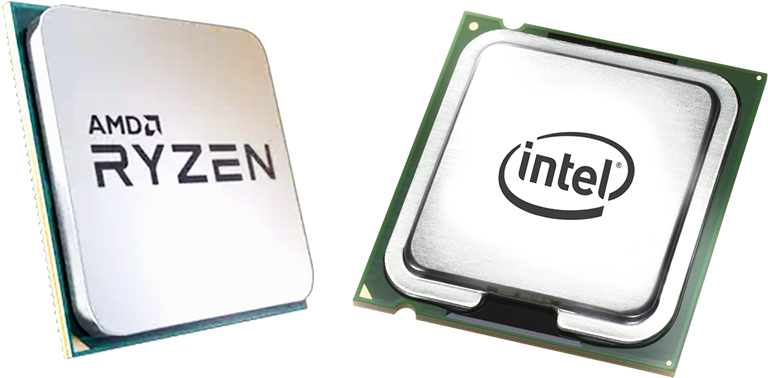 This is probably the most important component in your PC. It can be thought of as the brain of your PC. The faster the CPU the more instructions your PC can handle at once.
This is probably the most important component in your PC. It can be thought of as the brain of your PC. The faster the CPU the more instructions your PC can handle at once.
In simple terms, CPU’s are measured in Cores Dual (2), Quad (4), Hex (6) and Octa (8) etc. and the speed (GHz). There are some more detailed measurements such as cache and memory support but we won’t go into that here.
Intel and AMD are the two mainstream manufacturers and thankfully they brand their CPU’s with similar numbers to help you differentiate the different speeds.
Entry / Mid Level CPU – Intel Core i3 / AMD Ryzen 3
Mid to High Level CPU – Intel Core i5 / AMD Ryzen 5
High Level CPU – Intel Core i7 / AMD Ryzen 7
Memory or RAM
 Memory (RAM) is often confused with Storage. Storage is Hard Drives that keep all your personal files stored on your PC whether your PC is switched on or off, whereas RAM is what your PC uses to store programs, apps, files etc. whilst your PC is on. We like to describe RAM as like a desk. When you load programs on your PC, it’s like putting files on a desk. The more RAM you have, the bigger your desk. When you finish working, RAM is cleared, much like clearing your files away from your desk.
Memory (RAM) is often confused with Storage. Storage is Hard Drives that keep all your personal files stored on your PC whether your PC is switched on or off, whereas RAM is what your PC uses to store programs, apps, files etc. whilst your PC is on. We like to describe RAM as like a desk. When you load programs on your PC, it’s like putting files on a desk. The more RAM you have, the bigger your desk. When you finish working, RAM is cleared, much like clearing your files away from your desk.
RAM is basically measured in Gigabytes and Frequency. For everyday PC’s we recommend a minimum of 8GB RAM, however for Gaming PC’s 16GB is a minimum. Frequency or Speed of RAM is also very important, with frequency measured in Mhz, eg, 2400MHz, 3000MHz etc. The faster your RAM, the quicker it is able to load and clear programs. If you think of RAM as a go-between between your CPU and Storage, fast RAM (and lots of it) can have a significant impact on your PC performance.
Quality of RAM is also important and at AbbeyTech we only use high quality RAM from manufacturers such as Corsair.
Storage or Hard Drives
 Storage is where all your files are stored. Think of storage as a big filing cabinet with all your precious documents, photos, music etc. stored away and ready when you need them. Storage is technically described as Hard Drive and there are different sizes and types. They are measured in Gigabytes (GB) and Terrabytes (TB). The bigger your Hard Drive, the more files you can store.
Storage is where all your files are stored. Think of storage as a big filing cabinet with all your precious documents, photos, music etc. stored away and ready when you need them. Storage is technically described as Hard Drive and there are different sizes and types. They are measured in Gigabytes (GB) and Terrabytes (TB). The bigger your Hard Drive, the more files you can store.
Drives come in two basic types, mechanical (HDD) and Solid State (SSD). SSD drives are almost exclusively used now, unless you need extremely large amounts of storage, when a HDD is sometimes the only option. With no moving parts SSD’s are faster and more reliable and essential for Gaming PC’s. There are different types and speed of SSD’s, including fast NVMe drives, which again we would recommend for Gaming PC’s. Combinations of multiple drives can also be used and at AbbeyTech our Gaming PC’s are custom built so we will advise the best options to use based on your requirements.
Graphics Card (GPU)
 In a Gaming PC, the Graphics Card (GPU) is the most important component and the specification of the GPU will determine what games you can play and how good they will look. Basically the more you spend the better graphics you will get (although Monitors also have a part to play here too).
In a Gaming PC, the Graphics Card (GPU) is the most important component and the specification of the GPU will determine what games you can play and how good they will look. Basically the more you spend the better graphics you will get (although Monitors also have a part to play here too).
GPU’s for basic Gaming PC can start from as little as £140.00 (GTX1650) right up to £2000 and more for serious extreme high end (RTX 4090). The GPU has to be paired with a suitable Motherboard and Power Supply and things like the PC Case and Cooling will have to be considered, especially for high end cards. At AbbeyTech we can advise you on all this and help you make decisions based on requirements and ofcourse budget.
We have a more in-depth guide to popular GPU’s here.
Motherboard
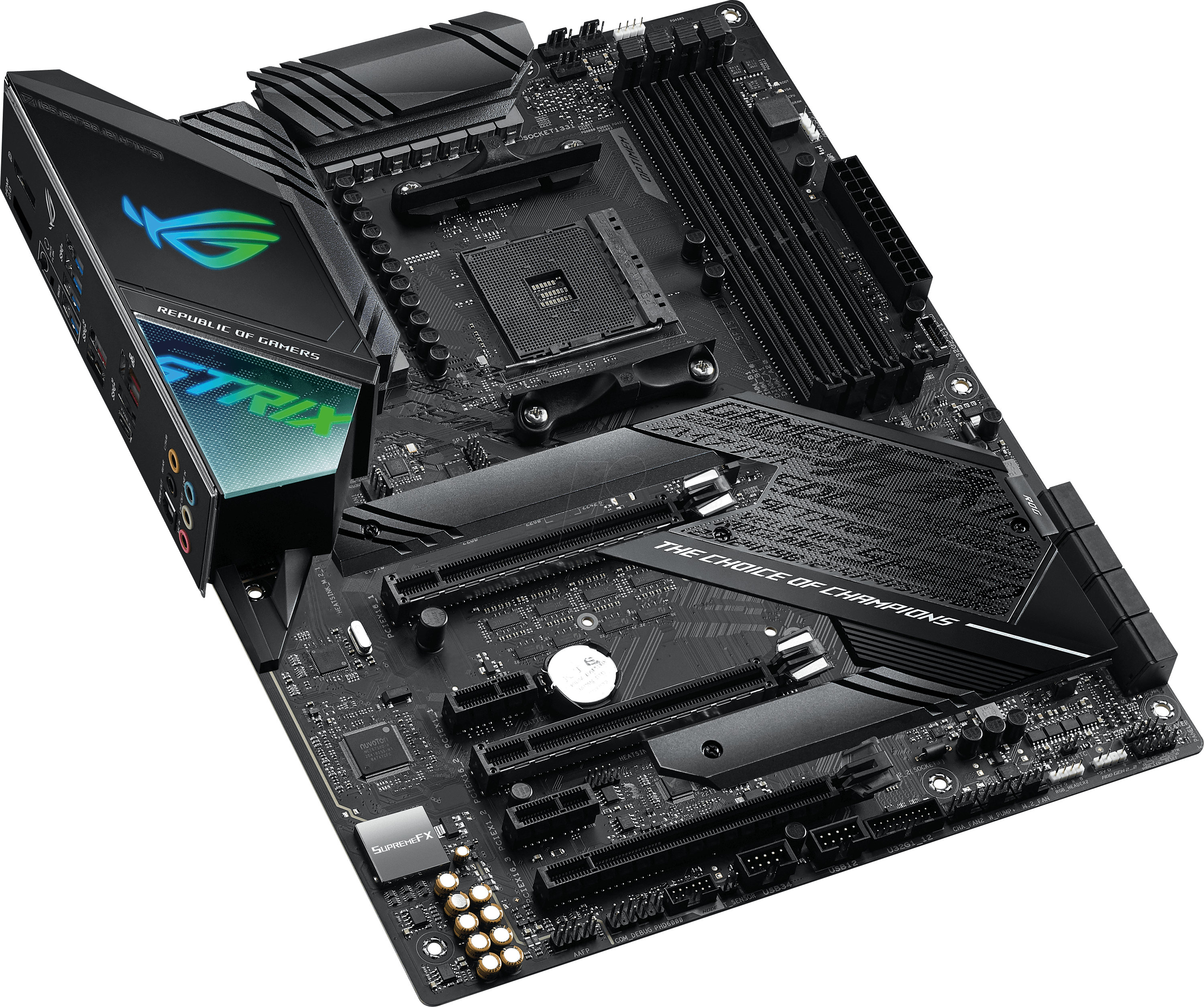 The Motherboard is the hub of the PC and it’s where all the components fit together and are managed from. It’s a key element of any Custom Built PC and should be carefully considered especially with a view to future upgrade possibilities. Motherboards come in various sizes (form factor) and with various features (chipset). Smaller, cheaper boards tend to be less featured and offer limited expansion and less external ports such as USB. Larger format boards with high end chipset ssupport more ports and allow for more future expansion and also contribute to how well your PC runs. Think of the Motherboard as being the component that every other component has to pass through and the faster and more featured the better your PC will operate.
The Motherboard is the hub of the PC and it’s where all the components fit together and are managed from. It’s a key element of any Custom Built PC and should be carefully considered especially with a view to future upgrade possibilities. Motherboards come in various sizes (form factor) and with various features (chipset). Smaller, cheaper boards tend to be less featured and offer limited expansion and less external ports such as USB. Larger format boards with high end chipset ssupport more ports and allow for more future expansion and also contribute to how well your PC runs. Think of the Motherboard as being the component that every other component has to pass through and the faster and more featured the better your PC will operate.
This can be a difficult component to choose without expert help, and at AbbeyTech we won’t baffle you with jargon, we will simply offer advice on what Motherboard will be suitable for your requirements.
Power Supply (PSU)
 Your PC Power Supply (PSU) is the least exciting component in your PC but it’s super important.
Your PC Power Supply (PSU) is the least exciting component in your PC but it’s super important.
The PSU converts mains power and supplies it to all the internal components in your PC. They are rated in Watts and you need to make you get enough power for your PC as well as leaving enough for future expansion. No point in building a Gaming PC with a 400W PSU, if you may want to add super powerful Graphics Cards or more Hard Drives etc. in future. At AbbeyTech we build in approx 25% headroom into our PC builds so your PSU will support your PC for longer.
This is a part we believe shouldn’t be scrimped on. We only use good quality PSU’s from manufacturers such as Corsair and EVGA.
Cooling
 Keeping your PC cool is extremely important. Your super powerful CPU works hard and can reach very high temperatures so keeping it cool is very important. The components in your case generate heat to so it’s important to have the right fans in the right places to make sure PC keeps it’s cool.
Keeping your PC cool is extremely important. Your super powerful CPU works hard and can reach very high temperatures so keeping it cool is very important. The components in your case generate heat to so it’s important to have the right fans in the right places to make sure PC keeps it’s cool.
As our Gaming PC’s are custom built, we will offer expert advise on this and provide the right setup to make sure your PC doesn’t run too hot.
There are various options from Fan Coolers, Sealed Liquid Coolers and even Water Cooled. We will take the worry out of this for you and make sure your system is adequately cooled.
PC Case
 PC Cases come in a growing number of sizes and styles, from understated boxes to full on showpieces with RGB Lights. The case is not just a box that holds all your PC components, it’s an essential part of how your PC runs and what future expansion options may be possible.
PC Cases come in a growing number of sizes and styles, from understated boxes to full on showpieces with RGB Lights. The case is not just a box that holds all your PC components, it’s an essential part of how your PC runs and what future expansion options may be possible.
Choosing the right case for now and the future is important. You don’t want a case with limited expansion that you will need to replace as your requirements grow.
Get in Touch
We hope this guide helps in understanding the main components and the key things to consider before you decide to buy your next Gaming PC. If you would like to discucss this further, please give us a call and we will gladly talk over your specific requirements and offer no-jargon and no-obligation advice.
Call us on 0151 345 3963 or email us at info@abbeytech.net